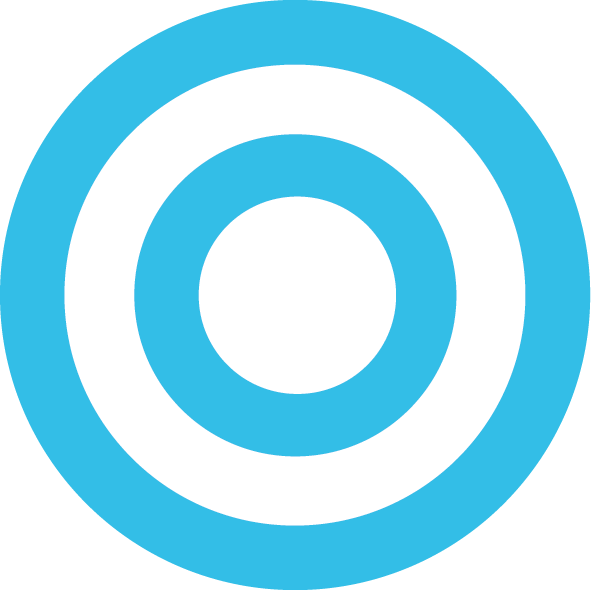Get The iOS 11 and Mac OS High Sierra Wallpapers on your iPhone, iPad, & Mac!
The iOS 11 and MacOS High Sierra Betas are now available for developers and tech enthusiasts. With those new updates there are new wallpapers that make your device feel fresh and new, luckily below we have all the new wallpapers so you don’t have to update any of your devices before actual release!
iOS 11 Wallpaper for iPhone
iOS 11 Wallpaper for iPad
Mac OS High Sierra Wallpaper (2880 × 2010)
Mac OS High Sierra Wallpaper (2880 × 1494)
How To Download The iOS 11 and MacOS High Sierra Wallpapers:
Desktop: Click on the thumbnail of the wallpaper you want. When the image loads, right click and choose “Save Image As”. When you click “Save Image As”, you will be able to name the image and save it to a location of choice on your computer. Stay up to date with our latest posts by following us on Twitter (@DarGadgetZ)!
Mobile: Tap on the thumbnail of the wallpaper you want. When the image loads click “view full size”. Now tap and hold on the image until the “Save Image” option appears. When you click “Save Image” the wallpaper will appear in your Camera Roll.