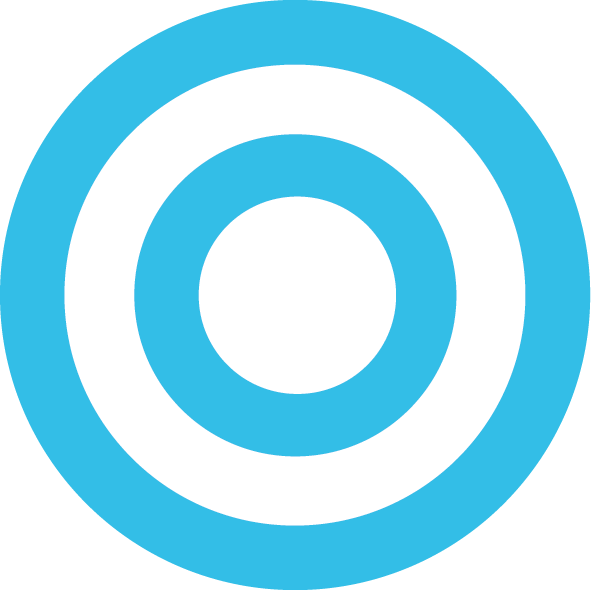Delete OS X Sierra Developer Updates from App Store
I recently updated to the official build of OS X Sierra and for a couple of weeks I had been getting annoying notification updates regarding new developer Sierra updates. I only update to developer builds to test new version of OS X but when the a stable build is out, I stay on it. There are quite a few drawbacks to staying on the developer updates so here is how to remove those updates from the App Store:
1: Open ‘Terminal’
2. Copy & Paste the Following: sudo defaults delete /Library/Preferences/com.apple.SoftwareUpdate CatalogURL
3. Your Mac App Store will lag for a minute or so and then the update will disappear!