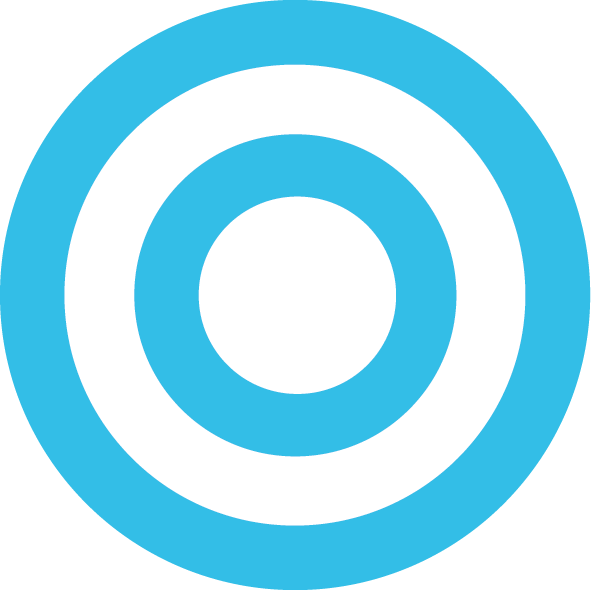BenQ InstaShow Review: The Best Wireless Presentation System?
BenQ recently released the InstaShow, a wireless presentation system for any laptop or device with hdmi or usb-c that allows one to easily connect to a tv, monitor, or projector without any complicated setup. This is something that anyone can use as it requires no apps or drivers to be installed. It is designed to make it easier for teams to showcase their powerpoints without anything more than plugging in a cable and clicking one button. Does it work as promised? In short, it 100% delivers everything it promises and seems almost magical.
In the box, we get one base station that would connect to your main projector or display. The base station can be wall mounted or even ceiling mounted with an included mounting bracket which means that you can have station out of sight since you never need to touch it again after the initial connection. We also get two link boxes that instantly connect to the station without having to do anything on the base station.
The links connect to any laptop or device that has both an HDMI (for video out) and USB 3.0 (for power delivery). BenQ sells another version of this product that comes with just USB Type-C instead of HDMI+USB for newer devices.
You can connect these links to basically any device that has the required ports and will do video out. I tried it out with a desktop pc and a Nintendo Switch, both worked instantly. Once you connect the links to the device of choice, you just wait for the red ring to turn green and then you press the button for it to turn blue and send your screen wirelessly to the projector, tv, or any screen that you connected the base station to. It really is as simple as connecting and clicking a button which means everyone in an office space would instantly know how to use these.
To stress this to the max, I tested the InstaShow with a Nintendo Switch. The video above is some gameplay of Super Smash Brothers. There was no noticeable latency when playing this game over the wireless HDMI which was incredibly impressive. This means any other movies or media-heavy presentations will have no issues. It is also worth noting that there was no sound delay either, the game played exactly as it would on my tv through normal HDMI.
Since this is wireless and is made for business/enterprise, BenQ has put in AES 128-bit security encryption & WPA2 authentication protocols to safeguard presentations from wireless snooping and recording. So we can rest assured that nothing present through the InstaShow will be seen by anyone outside of the presentation room. This applies to any media streamed from laptops, Blue-ray/DVD players or even an Apple TV, PS4 and Xbox. The InstaShow also has extended desktop mode in both Windows and OS X to enable presenter view.
Verdict: All in all, this wireless presentation system has hit it out of the park. With encryption, no need for drivers, one button to control everything, and no need for any involvement from folks in an IT department makes the InstaShow the perfect device to get for an office, educational, or enterprise setting that wants to keep things easy for everyone. Gone are the days of presenters unable to get their presentations up on screen because they don’t have updated drivers or just because the system isn’t responding!