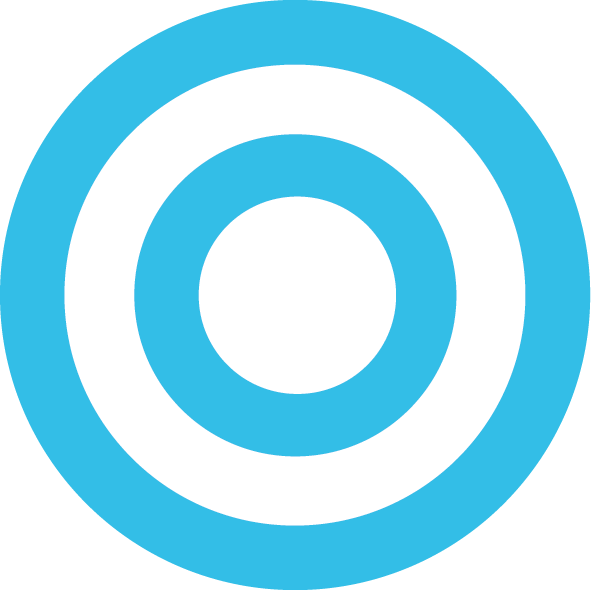Get the OS X Yosemite Wallpaper for Your iMac or PC
Today, Apple announced the newest version of its desktop operating system, OS X 10.10. OS X 10.0, also known as OS X “Yosemite”, has an image of El Capitan in Yosemite park as the main wallpaper. Below is the full resolution wallpaper for your downloading pleasure.
Download Instructions
Mobile: Tap on the thumbnail of the wallpaper you want. When the image loads, tap and hold on the image until the “Save Image” option appears. When you click “Save Image” the wallpaper will appear in your Camera Roll. To stay updated with our latest posts, you can add us to your home screen.
Desktop: Right-click and “Save Image As”.