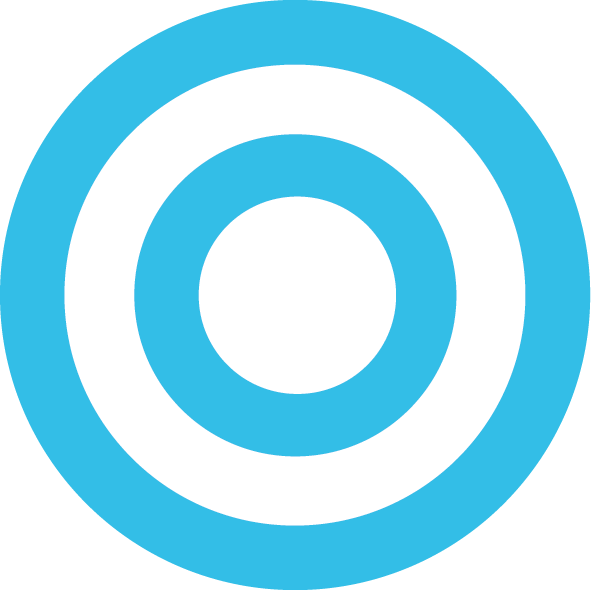How To: Sign Out of Skype on The Xbox One
One few issues I came across on the Xbox One was that it automatically signed in one of my Skype accounts because it was linked to my gamertag. According to Xbox Support..
There is no option to sign out of Skype, unless you sign out from your Xbox account on the console directly. However, you can turn off Skype notifications and set your status to “Invisible.” source
They are, of course, correct. There is currently no way to sign out but there is a workaround.
How To:
Go to “My games & apps”
Hover over to Skype and click the Menu button (what used to be start) and scroll down to uninstall.
Go to the Store and re-download Skype.
Launch Skype
Click on “use a different Skype account”.
It now tells you that your “accounts have already been linked”-click to got to Skype.com and follow the steps to unlink the account.
Go back to the Skype app and sign in with your other Skype account.
It will ask you to link the accounts. You will do so by confirming.
That’s it, Skype away!