This $80 Smartphone Gimbal on Amazon Makes Hollywood Style Shots a Breeze!
With the rise of apps like TikTok and smartphones with incredible camera tech, we now have millions of people using their phones to create awesome content. Today we are taking a look at a gimbal for smartphones that helps stabilize your footage while also making it look a heck of a lot more professional! While there are lots of smartphone gimbals on Amazon, today we are taking a look at the Hohem iSteady X gimbal!
First off, let's talk about pricing! This gimbal retails for $80 on Amazon but currently there is a $10 coupon which brings this down to $70. For that price we get the gimbal (which is available in black or white) along with a mini-tripod attachment, lanyard, and USB-C charging cable. This gimbal can be used straight out of the box but it's best to download the "Hohem Pro" app on iOS or Android. It's worth noting the app has a 1-star rating as of writing this review but I have no idea why. Everything in the app works perfectly. My iPhone 11 Pro connects to it instantly when I use it and I even had an update for the gimbal which was very quick!
The gimbal comes folded in order to take up less space and this is something you can do whenever you want to travel with it. Basically, all of the pieces that move around can be snapped into place so that those pieces don't move. This is also allows you to use this in a more traditional tripod mode when you are just vlogging or need a stand for stationary shots. Operating this gimbal is very simple and easy. You just unsnap/unfold the gimbal and then just insert a phone into the phone holder with the camera side of the phone pointing to the left. Then just shift the device a little until the phone self balancing. You can now hold the bottom right button until the gimbal turns on. The phone will now be perfectly balanced and every movement you make will be counteracted by the gimbal... it's like magic!
Here is where the cool part comes in! With the app there are multiple presets that make getting cool shots super easy! Your phone connects to the gimbal via bluetooth and then the app will tell the gimbal what to do when you set the preset you want it to follow. The app comes with 7 presets:
Inception (180 or 270 degrees of rotation)
Fantastic Rotation
Panoramic Video
Smart Motion Timelapse (Awesome for adding movement to your time-lapses)
Dolly Zoom (Also known as the Hitchcock effect)
Dynamic
Lucky
You can also ignore all the presets and just use the controls to pan and tilt your phone in the direction you want. There is also a mode where the phone will point wherever you point the gimbal and even a setting in the app to track faces which makes it great if you are filming yourself. You can also easily switch between horizontal and landscape orientations so you can get footage that is properly cropped for apps like TikTok. My favorite feature of the gimbal is its ability to auto-orient itself when you turn it upside down for cool low-angle shots!
Some other notable features of the gimbal/app:
A 2,000 mAh battery which translates to roughly 8 hours of usage
Weighs .57 lbs with mac payload up to .62 lbs
Beauty Filters
Manual control for ISO, Exposure, and Focus
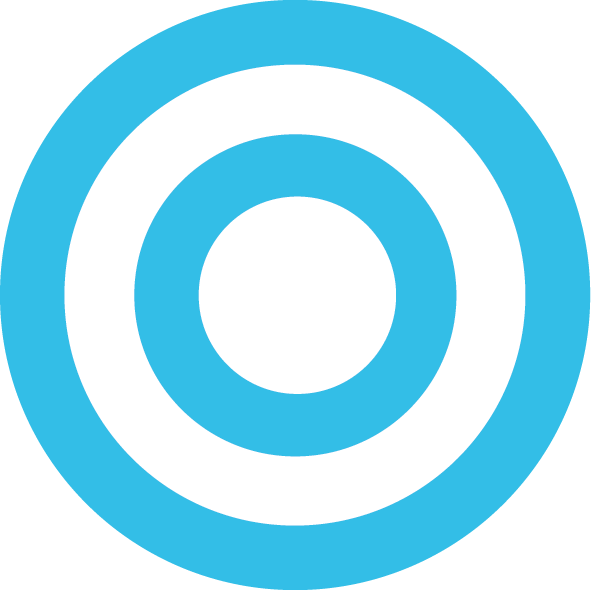





![What's Wrong with Apple's Magic Keyboard!? [Review]](https://images.squarespace-cdn.com/content/v1/5cd1d7559b7d154a49d4f475/1659269657239-ODOUROPF4N7YMYXIM7D4/image.png)
![Microsoft's New Surface Earbuds Completely Missed The Mark [Review]](https://images.squarespace-cdn.com/content/v1/5cd1d7559b7d154a49d4f475/1659269124194-JPOH1CHH9QBU5L3QA3BQ/image.jpeg)


