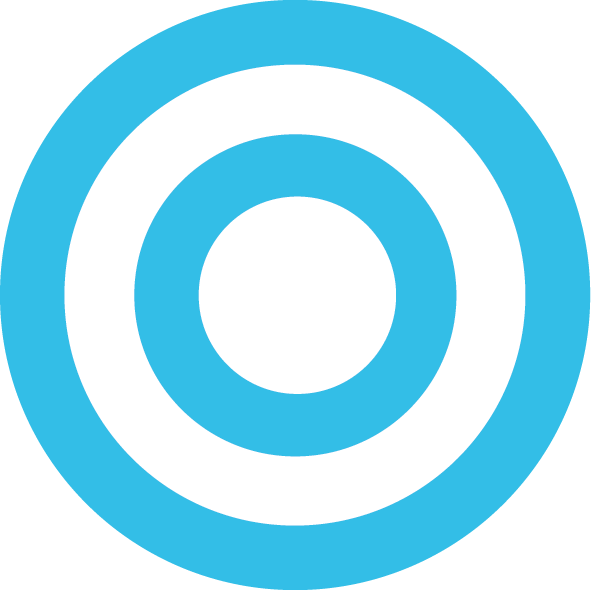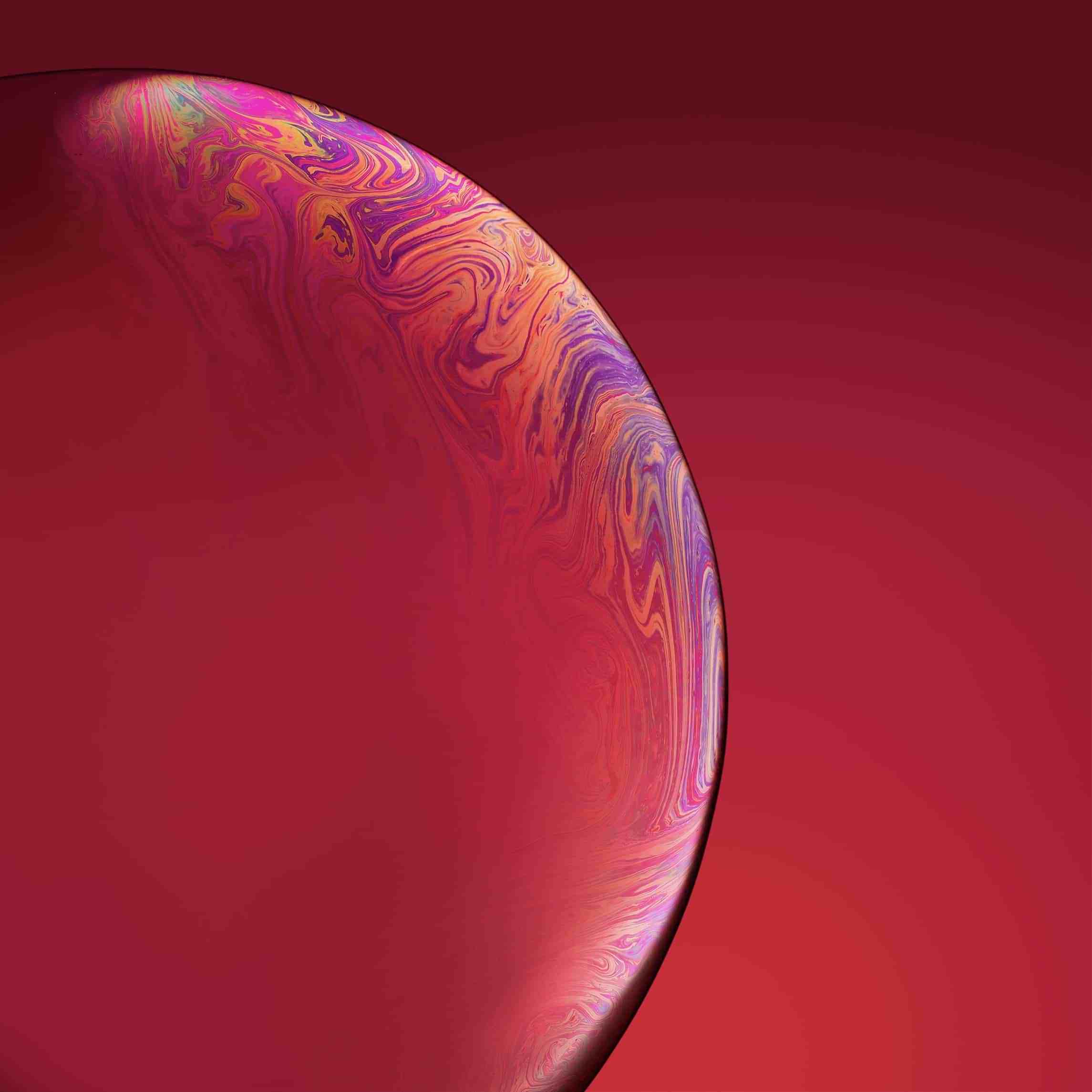Get the iPhone XR Wallpapers on your iPhone X, iPhone XS, or Android Device!
The iPhone XR came out this past week and with that also came some of the best looking wallpapers for iPhone that Apple has ever produced. These wallpapers are exclusive to the iPhone XR so even if you have Apple's latest XS or the most expensive XS Max, you don't get them in your wallpaper settings. Below are all of the iPhone XR Wallpapers in Blue, Black, Yellow, Coral, Silver, and Red.
Download Instructions
Desktop: Click on the thumbnail of the wallpaper you want. When the image loads, click "View full size" on the bottom right. Now right click and choose “Save Image As". When you click “Save Image As”, you will be able to name the image and save it to a location of choice on your computer. You can also just drag the image to the desktop. Stay up to date with our latest posts by following us on Twitter (@DarGadgetZ)!
Mobile: Tap on the thumbnail of the wallpaper you want. When the image loads click “view full size”. Now tap and hold on the image until the “Save Image” option appears. When you click “Save Image” the wallpaper will appear in your Camera Roll.