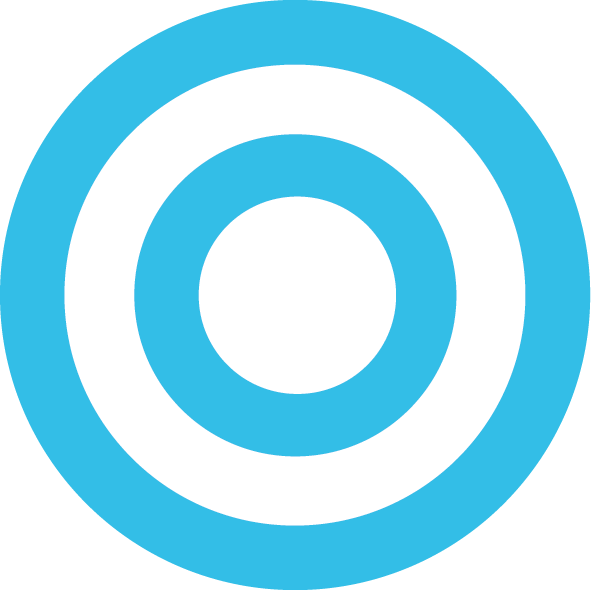Mac Not Waking from Sleep After Upgrading to MacOS Sierra 10.12?
Developers and enthusiasts all expect bugs when upgrading to developer previews but from time to time there are bugs that are very difficult to ignore. In MacOS Sierra 10.12 there is a sleep bug happening on iMac and MacBooks that prevents the user from accessing the computer. The only way to bypass this bug is by restarting the computer or turning the sleep function completely off and using only a screen saver. There are a few things you can try before Apple pushes out the next update but these fixes vary depending on the computer; on my late 2015 5K iMac none did the trick.
Reset SMC
Reset the SMC on Mac notebook computers
If the battery is nonremovable
-Shut down the Mac.
-Plug in the MagSafe or USB-C power adapter to a power source and to your Mac.
-Using the built-in keyboard, press Shift-Control-Option on the left side of the keyboard, then press the power button at the same time.
-Release all keys, then press the power button again to turn on your Mac
If the battery is removable
-Shut down the Mac.
-Disconnect the MagSafe power adapter from the Mac.
-Remove the battery. (Learn about removing the battery in MacBook and MacBook Pro computers.)
-Press and hold the power button for 5 seconds.
-Reconnect the battery and MagSafe power adapter.
-Press the power button to turn on the Mac.
Reset the SMC on Mac desktop computers
-Shut down the Mac.
-Unplug the power cord.
-Wait 15 seconds.
-Plug the power cord back in.
-Wait 5 seconds, then press the power button to turn on the Mac.
If resetting the SMC on your Mac does not work then you will have to wait until we get a fix from Apple. I’ve tried disabling lots of apps and features on my iMac to see if that resolved the issue but it did not so don’t waste your time trying a bunch of stuff. If I find a fix before the update I will let you guys know with an update on the post and on twitter. In the meantime just set your computer to never sleep and use a screensaver; I recommend the fliqlo or Google Trends screensaver and then turning the computer off when not using it for prolonged periods of time.